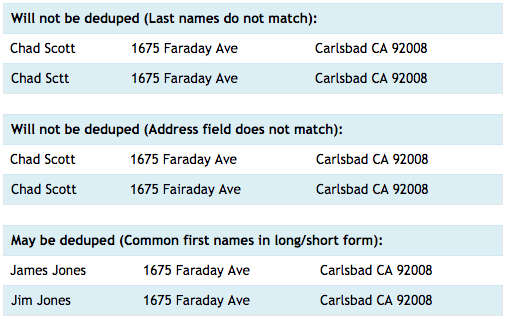Mailing List Formats & Specifications
We guide you through all the steps to set up a proper mailing list.
Mailing lists have specific rules and regulations from the USPS. And based on your own list, it can be complicated. That’s why our team is dedicated to providing help and mailing list education.
Before Getting Started
Please be aware that we cannot create mailable addresses from incomplete, incorrect or improperly formatted data. Also, while our processes and software do a great job of standardizing and updating addresses (if using NCOALink®), it’s normal to see 8%-10% in returns or undeliverable pieces per mailing.
Our expert team at Modern has worked with tens of thousands of lists, from all kinds of businesses with different levels of expertise. While this page can help you prepare your list, we’re always here to help.
Standard List Formats
Modern Postcard prefers lists to be submitted in one of the following common formats:
.CSV | .DBF | .TXT | .XLS or .XLSX
Modern Postcard can accept formats other than those listed above, however additional time and fees may apply if it’s necessary to adjust or manipulate your data. If you’re unsure about your mailing list meeting our specifications, feel free to contact our Customer Care Department.
Address Standardization
Your mailing list addresses will be automatically standardized according to USPS guidelines:
- All information will be capitalized – Chad Smith will become CHAD SMITH
- All punctuation will be removed – MR. CHAD SMITH, JR. will become MR CHAD SMITH JR
- Abbreviations will be substituted where applicable – STREET will be changed to ST, AVENUE to AVE, etc.
Supplying mailing labels? Yes, we can apply them by hand for a per piece charge added to our standard mMailing Services Fees. However, we will not be able to apply postal barcodes to your mailers, and you will not be eligible to receive presort discounts. Full First-Class postage will be required to mail your cards.
Organizing Your Mailing List
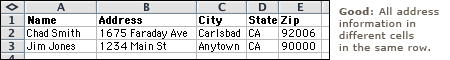
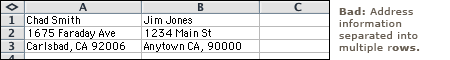
Organizing Your Records
Due to the space allowed by the USPS for addressing, you have a maximum of 50 characters per field, including spaces and punctuation. Anything longer will be truncated.
For example:
- If a job title is long, “Vice President of Public Relations and Communications” will become “Vice President of Public Relations and Communicati”.
Recommended workaround: “VP of Public Relations and Communications” - If company and address are in the same field, “Jacksonville Company, Inc. 11350 Martin Luther King Blvd” becomes “Jacksonville Company, Inc. 11350 Martin Luther Kin”.
This address may not be deliverable as a result of the truncation. We recommend splitting them into two different fields.
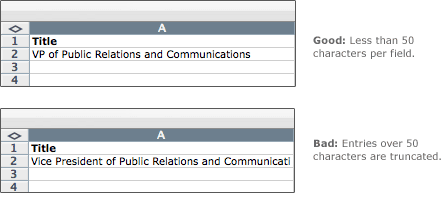
- Name (optional)
- Title (optional)
- Company (optional)
- Department (optional)
- Address2 (optional)
- Address (required)
- City (required)
- State (required)
- Zip Code (required)
- Country (required if mailing outside the US)
Examples:
- John Doe
- President
- Milk Company
- 2001 Sesame Street
- Topeka, KS 11111
- Resident
- 2001 Sesame Street
- Topeka, KS 11111
International / Canadian Address
Please submit these records in a separate data file. If they are not submitted separately, or if the fields are not labeled correctly in a single list, our processing system will not be able to accurately identify the international and Canadian records. The USPS international / Canadian addressing requirement is the country name must be written in full (no abbreviations). Records not meeting these requirements will drop out as bad records during processing and not be mailed.
At this time, we are unable to verify international addresses and all data provided will be inkjetted as supplied. International / Canadian mailings are priced separately. Please contact us for details.
Duplicate Removal
Deduping is an automated process that removes duplicates from a mailing list based on several criteria. The process is dependent on several variables and cannot be made 100% accurate. Please let us know how you would like to have your list deduped:
1. Dedupe by Name and Address (most common)
Fields containing name and address info will be compared. Only records that contain duplicate name AND duplicate address info will be removed.
The deduping process looks for EXACT matches. If there is any variation between the names or addresses of two records, the duplicate will not be removed. Also, only the first record will be maintained.
2. Dedupe by Address Only
Address field will be compared with all other records in the database. Only the first record will be kept.
3. Do not Dedupe
List will be processed as-is, no duplicates will be removed.